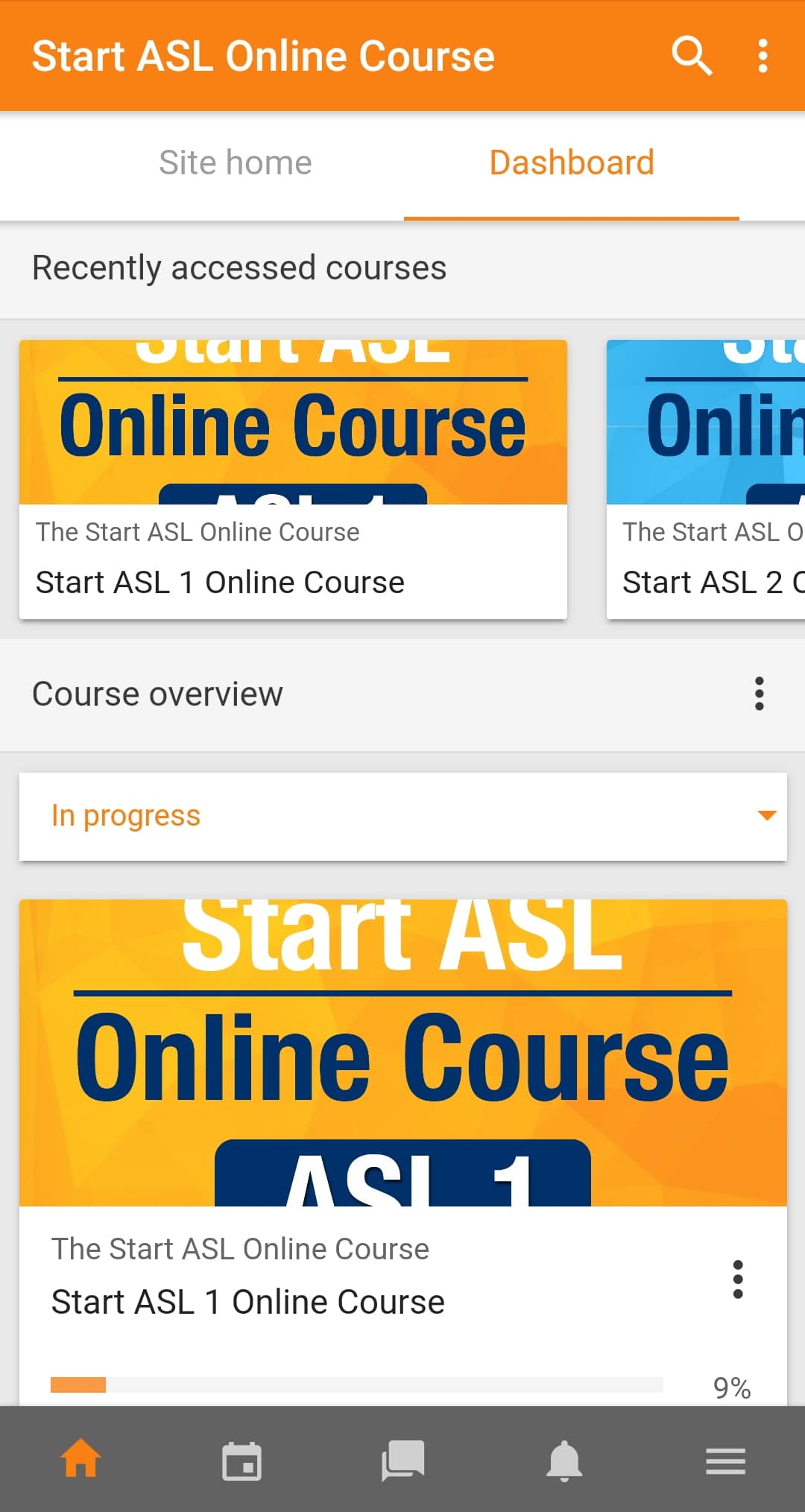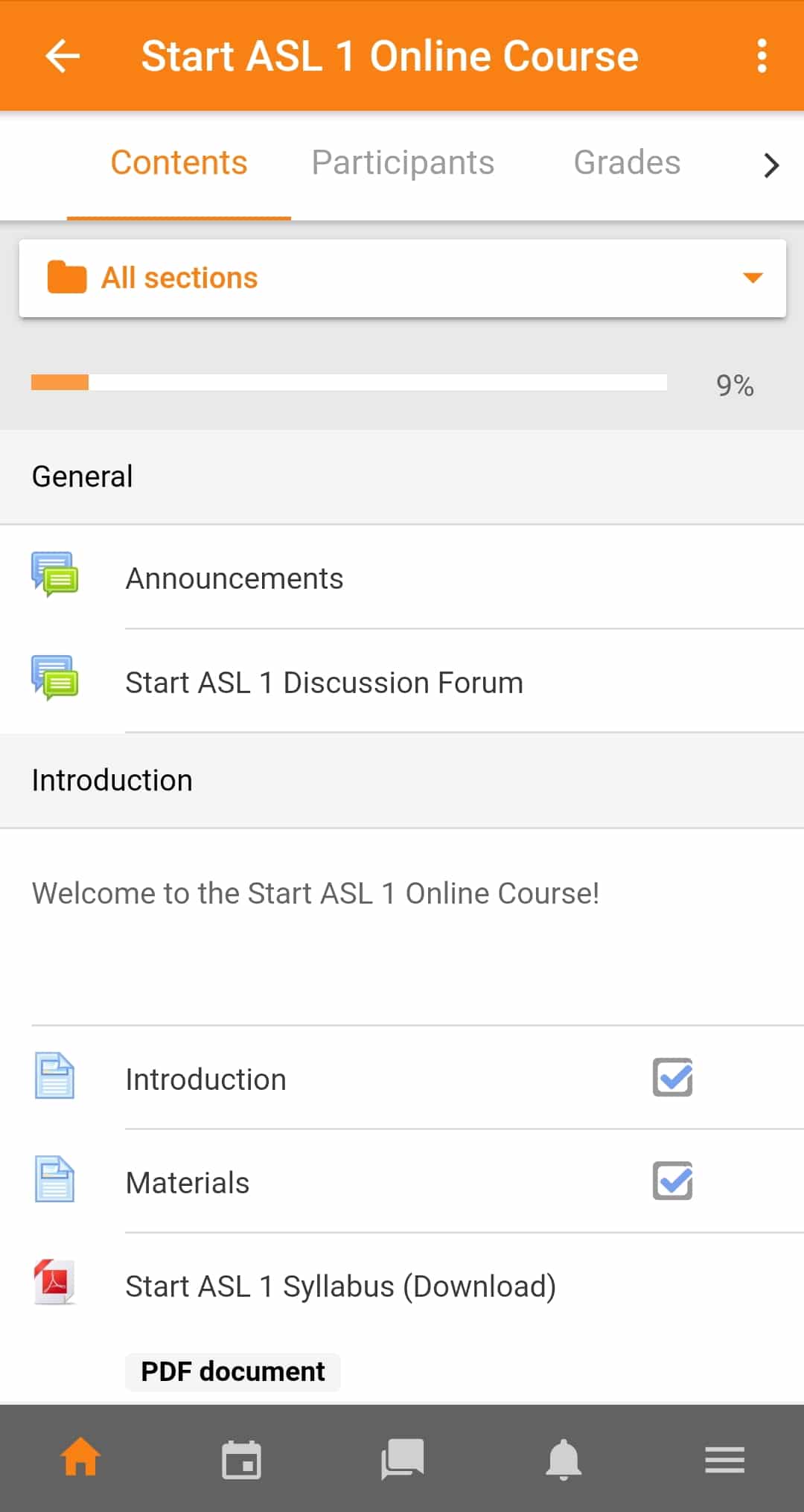Start ASL Mobile App Resources
Start ASL Online Course Mobile App
We are currently working on testing our courses using the Moodle Mobile App. So, not all features may be available yet, but you can still complete a lot of the course within the app.
Our courses are also completely mobile-friendly, so anything you cannot complete in the app can be completed by accessing your courses using your mobile browser.
To use the Moodle Mobile App with our courses:
- First, you must have an active Start ASL Online Course subscription.
- Download the Moodle app: https://download.moodle.org/mobile
- Open the app and enter this URL: courses.startasl.com
- Provide your course login information and click Login.
- If your login information does not work, please use the “Forgotten Your Username or Password?” button to reset your password using your email address. Your reset password will be used only to login to the app. Your Start ASL password will still remain the same.
- Once you are logged in, your enrolled courses should show on your list.
- Then just open the course you are currently working on to continue where you left off. Enjoy!
Start ASL 1 Class App (Retired)
Due to the new availability of our mobile-friendly courses, we made the decision to retire our standalone course app. You can still continue to learn for free using our free lessons here: https://free.startasl.com. We think you will really enjoy learning using this version of our course.